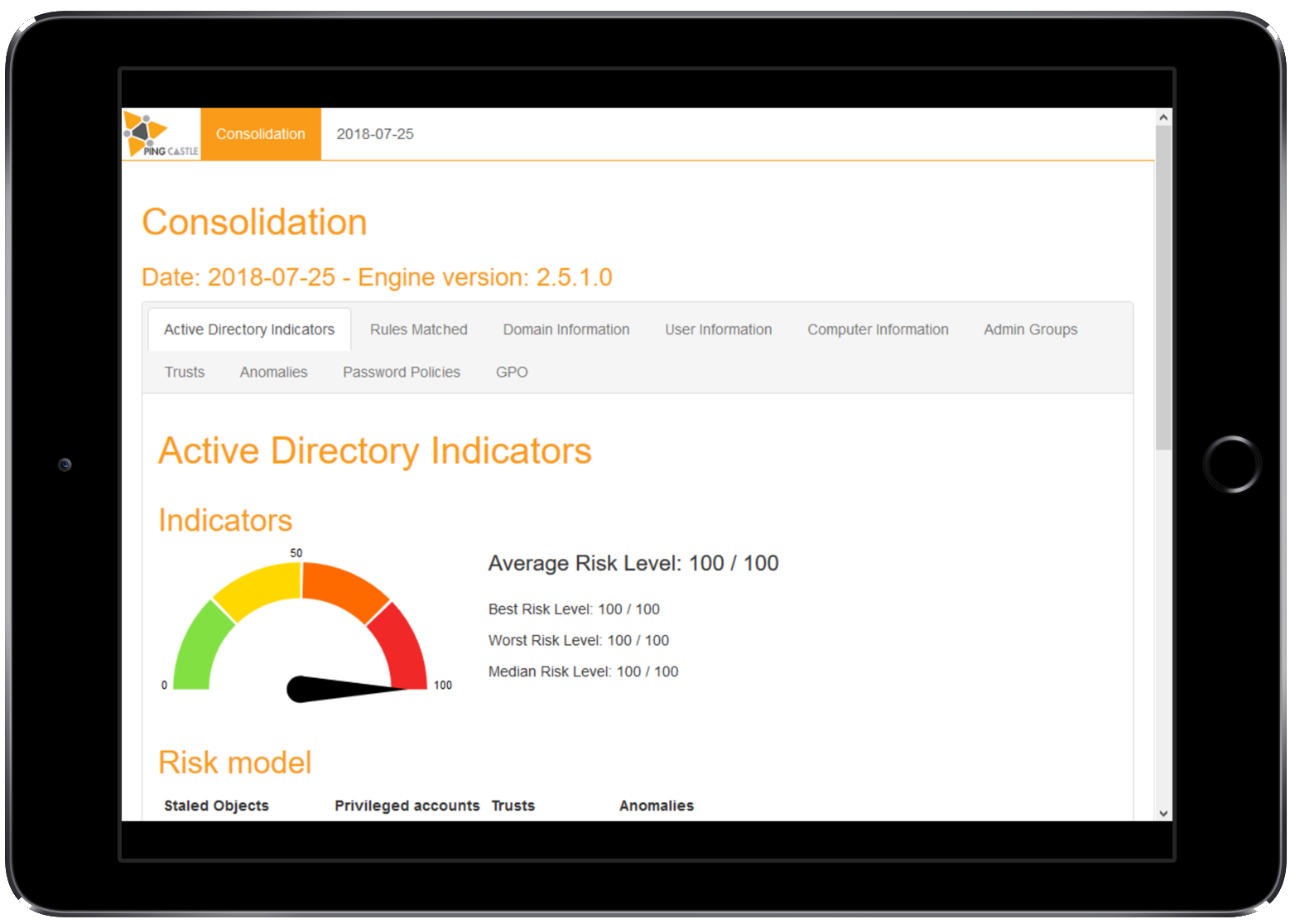Consolidation
Getting an overview of many health check reportsHome » Documentation »
When multiple reports of PingCastle have been collected, they can be regrouped in a single report. This facilitates the benchmark of all domains.
Prerequisites
Existing health check reports
This is the reports produced in the past by PingCastle
Encryption key
If the reports were encrypted, the private key used to encrypt them
Build it
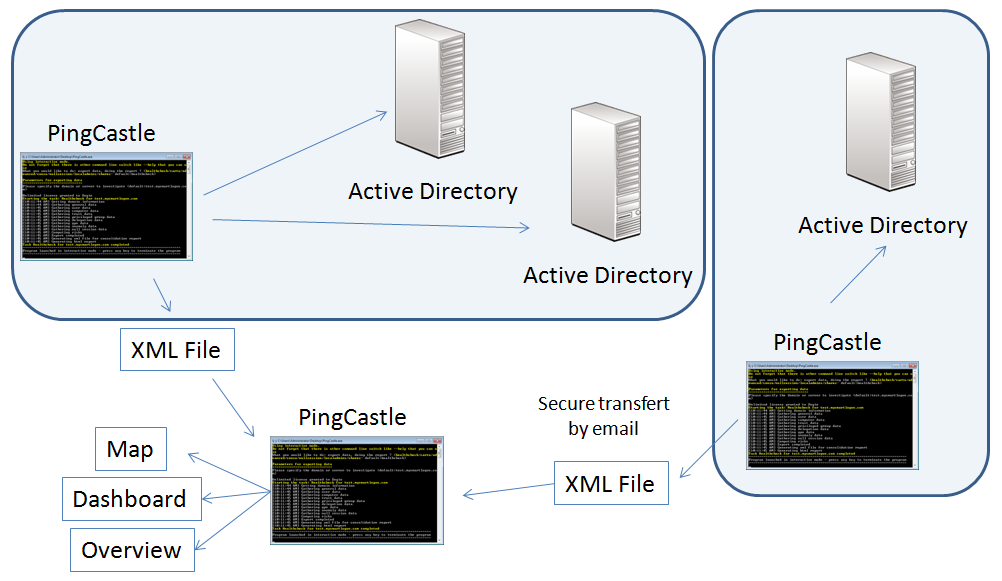
The report can be generated in the interactive mode by choosing “healthcheck” or just by pressing Enter. Indeed it is the default analysis mode.
It can be run using the command:
PingCastle.exe -–hc-conso
Note: This report is generated automatically when the healthcheck is performed with the server “*”
When the consolidation is made, many html files are generated such as the maps for example.
The main file contains the summary of all the reports: It keeps the same structure than the detailed reports but with a higher level of detail.