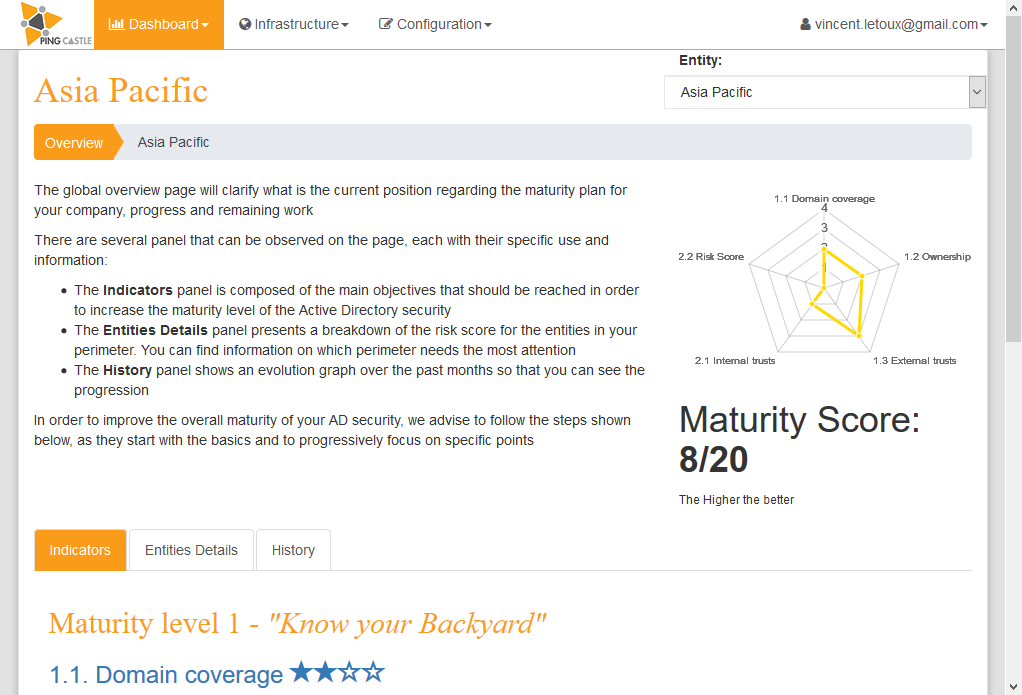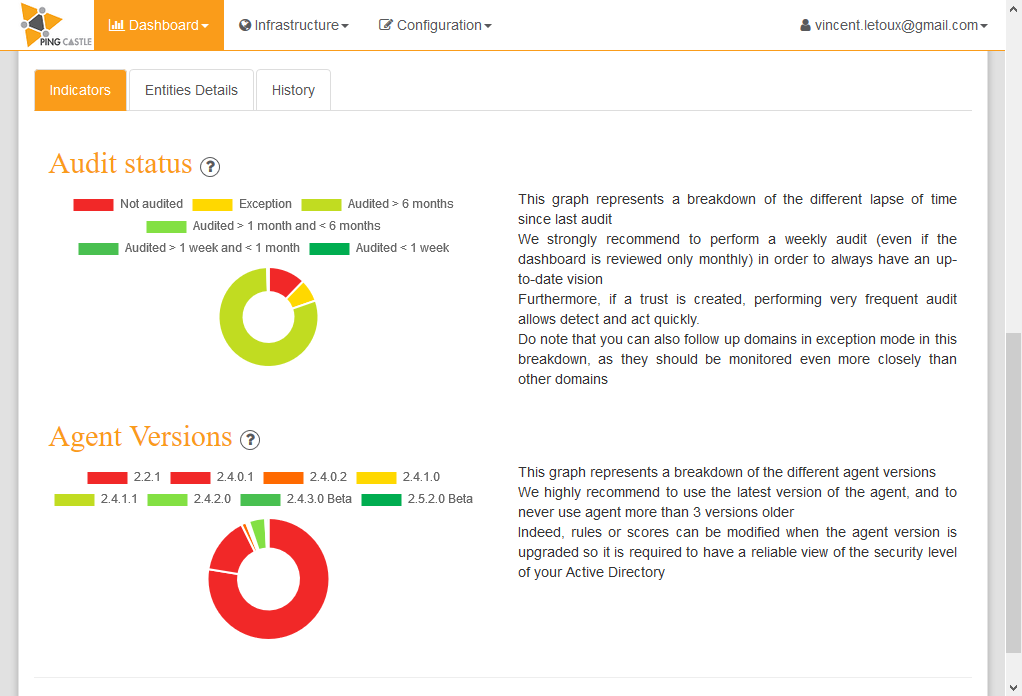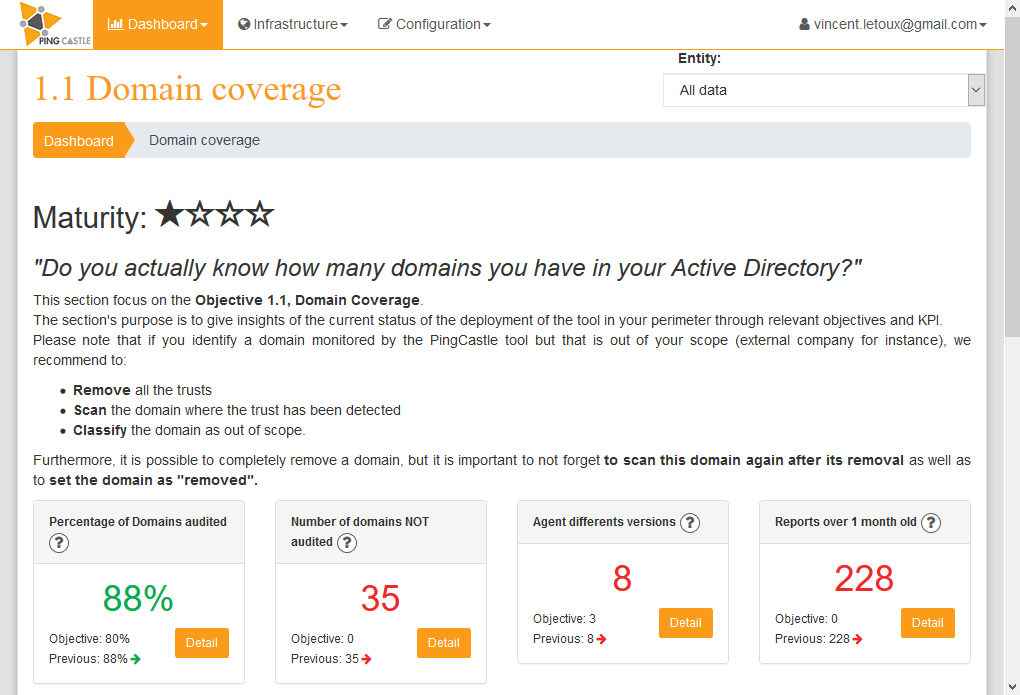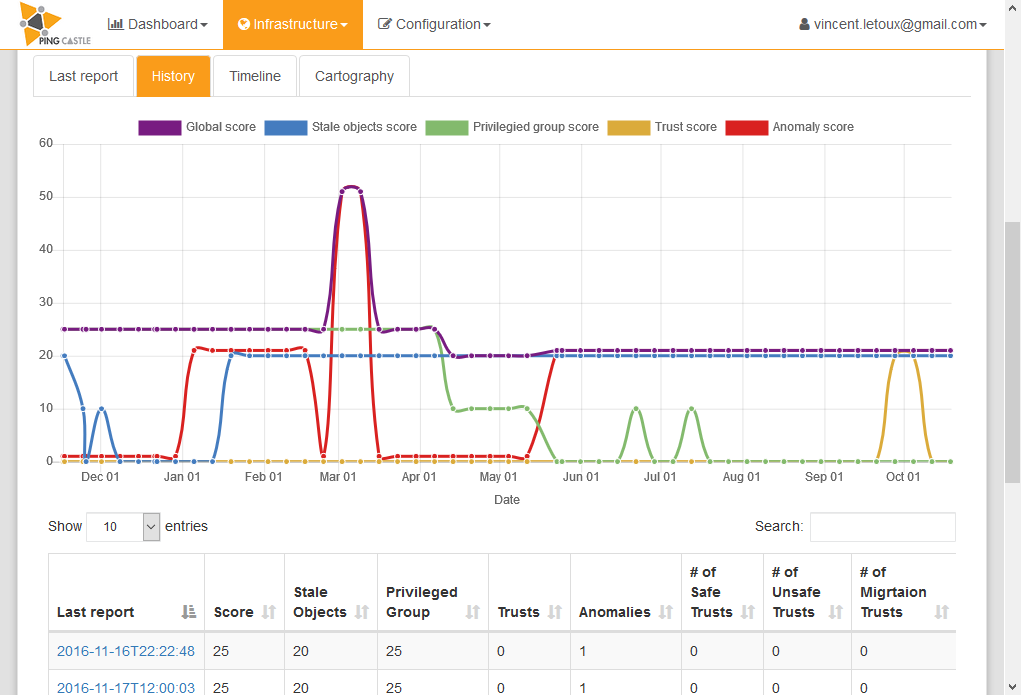Services
Aiming at customers' satisfaction.Software services
Our software packages
PingCastle has built two products. The first one is the famous PingCastle software which can be downloaded from this website. The following editions are available: the “Basic Edition”, which is allowed to audit your own system and without support. If you need support or commercial use to audit other companies, you have to purchase the “Standard” (formerly Auditor) version. If you need it for yourself, you have to purchase the “Professional” version.
The Standard (formerly Auditor) and the Pro version can be purchased online.
The second product, which is designed for complex environments up to thousands of domains, is a web application. PingCastle provides it to automatize our methodology and allow the decentralization of Active Directory management. It is called PingCastle Enterprise.
The Enterprise edition can be purchased through our company exclusively.
Comparison
Basic
Free for personal use- Audit Program
- Health Check Report
- Map
- Management Report
- Support for bug fixing
- History
- Advanced Report
- Large organizations
- Eligible for Services
Standard (formerly Auditor)
For audit companies- Audit Program
- Health Check Report
- Map
- Unlocked Report (example)
- Support for bug fixing
- History
- Advanced Report
- Large organizations
- Eligible for Services
Professional
With professional services- Audit Program + Web App
- Health Check Report
- Map
- Unlocked Report
- Support for bug fixing
- History for a few domain only
- Require AzureAD or Windows for auth (can be hosted locally)
- Large organizations
- Eligible for Services
Enterprise
For complex environments- Audit Program + Web App
- Health Check Report
- Extended Map
- Unlocked Report
- Support for bug fixing
- For a lot of domains
- Configurable Authentication
- Large Organizations
- Eligible for services
*PingCastle, now part of Netwrix, reserves the right to increase fees for each renewal, which increases will be communicated to Licensee prior to expiration of the then-current term.
PingCastle Enterprise
PingCastle Enterprise is the software implementation of our methodology. With all the reports collected, it builds a global overview together with the whole history. It is designed for both IT Management and IT Operations.
Maturity
Processes
KPI
History
PingCastle Pro (Only $10,347/domain/year)
PingCastle Pro offers you to consolidate reports of a single domain. With all the reports collected, it builds a global overview together with the whole history. You can setup exceptions and automate reporting.
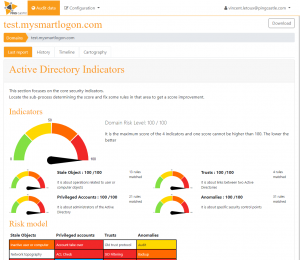
Reports
Get access to all reports in a single place with all required details.
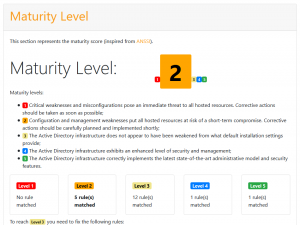
Maturity
You beneficit from the exclusive Maturity Level evaluation
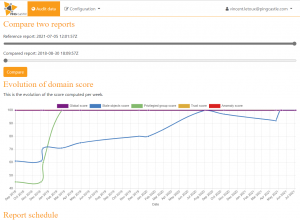
History
Additional reports and charts to know if the situation improved.

Notifications
Each time a report is imported, you are notified with the key indicators
PingCastle Standard (formerly Auditor) (Only $3,449/year)
The program available on our website can audit your system for free, but the license does not give access to support, nor commercial service. Indeed, if you are using this program to audit other organizations, you must buy a license.
To purchase the program, you have to contact us to purchase a license (a setting that need to be copy / pasted into the file PingCastle.exe.config). Additional features will be activated and the header of the subsequent reports will then reflect the new license.
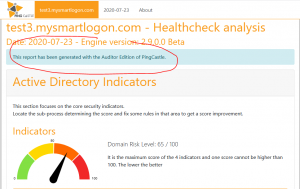
Commercial use
The header of all reports reflects that you are using a licensed version of PingCastle
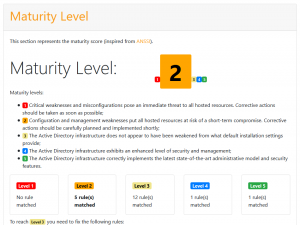
Maturity
You benefit from the exclusive Maturity Level evaluation
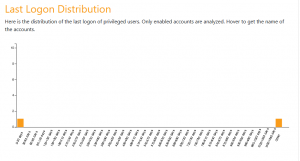
Charts
Additional charts to perform quick analysis such as last logon or password age.
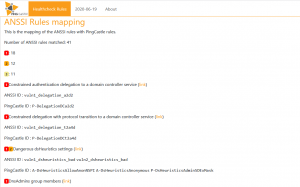
Support & Beta
You get access to support and you can request to test early versions in advance
Services provided by third parties
We are working with companies that are capable of serving our customers. These companies are used to work with PingCastle and Active Directory in general. While it seems easy on the paper to fix problems reported, we have found out that in practice it is not the case. For example it is easy to deploy our tool on the Active Directory you’re logged on, but what about domains on disconnected location or subsidiaries? PingCastle is also providing guidance to fix problems but how can we measure if our recommendation has been applied correctly?
Deployment
Remediation Management
Deployment
Manage it as a project
- Define PingCastle Deployment Strategy
- Project steering
- Deployment kit
- Deployment support
Remediation management
- Webinar animation
- Project steering
- Remediation Kit
- Expert support
Examples of our service we can provide
Here is a few examples of our service that are being produced by our partners.
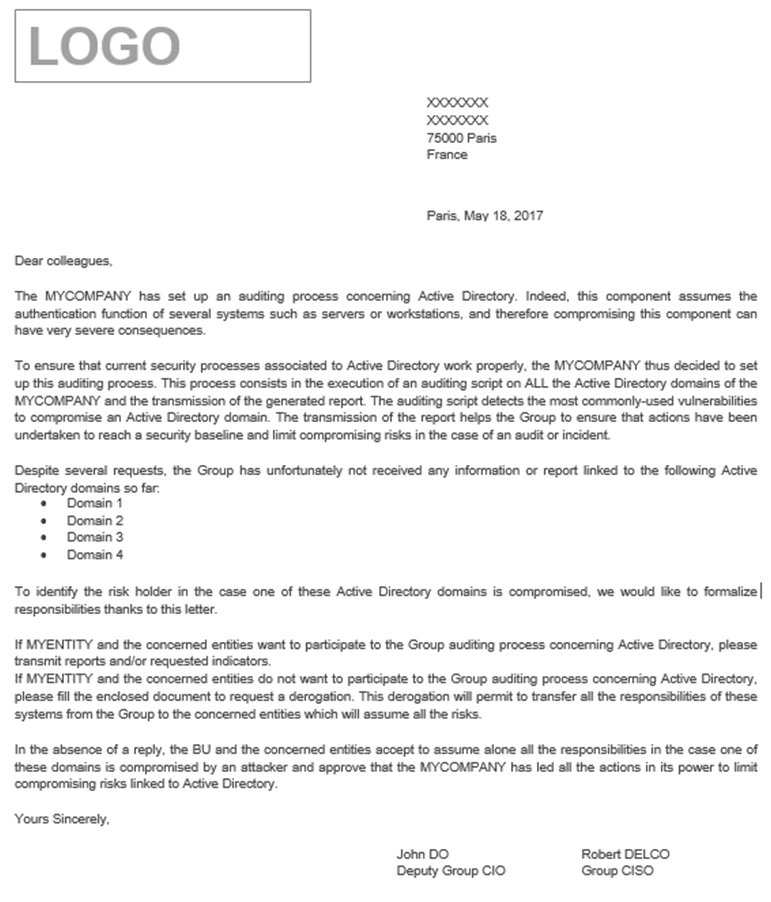
Exception letter
In large companies there may be some difficult situation to handle. For example, in company where the employee does not have the power to make decision on security projects. Dealing with the upper level of management requires sometimes diplomatic skills.

Newsletter
Executives need to be involved and push necessary changes. And they want to know if their entity complies with the objectives. Since they read briefly on their mobile phone, the newsletter need to go straight to the point.